All posts may contain affiliate links and/or sponsored content read my disclosure here. As an Amazon Associate I earn from qualifying purchases. Thank you for your support!

CHECK THIS OUT!!
Did you know that you can add a MyCouponExpert ICON to your HOME SCREEN on your phone or tablet? It is super easy to do and will lead you to the deals QUICKLY!
EXTRA TIME SAVING TIP:
- Add ONE icon for the MAIN MyCouponExpert website
- Add an ADDITIONAL Icon straight to your favorite matchups (Publix, etc)
Instructions for Apple or IOS devices:
- Open your browser to the MyCouponExpert.com website -and go to the page that you want to highlight, you can select the main page of the website AND/OR you can select a specific category such as Publix Matchups, Winn Dixie Matchups, Hot Deals, etc.
![]()
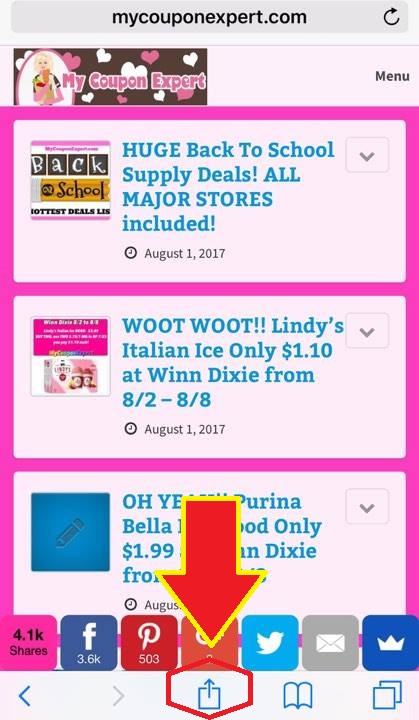
- Look at the very bottom of your screen for a SQUARE with an ARROW UP and click on that
![]()

- On the bottom row scroll over until you see the BLACK BOX with a WHITE + sign and click that
![]()
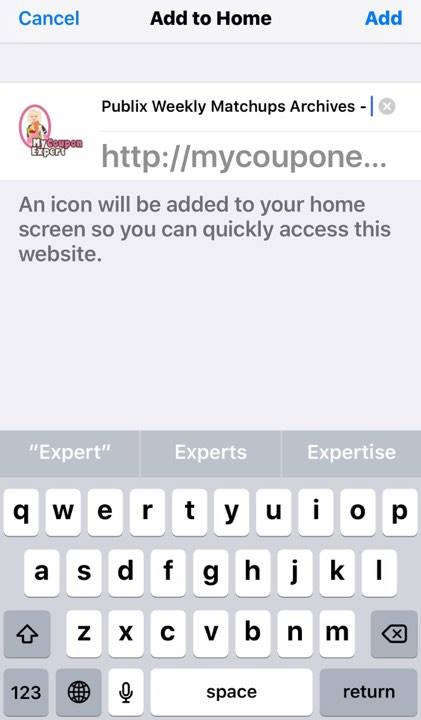
- A screen will pop up with the page listed. You can leave the title the same OR change it to what you want then click ADD in the top right corner
![]()

- BOOM! It is now on your home screen, clicking it will bring you right to the website and matchups that you selected! Woohoo!!
![]()
INSTRUCTIONS FOR ANDROID USERS:
![]()
- Open your browser to the MyCouponExpert.com website -and go to the page that you want to highlight, you can select the main page of the website AND/OR you can select a specific category such as Publix Weekly Matchups Here, Winn Dixie Matchups Here, Publix Hot Deals, etc.
- Click on the THREE DOTS in the top right corner
![]()

![]()
- You will see a DROP DOWN, scroll towards the bottom and select Add to Home Screen
![]()
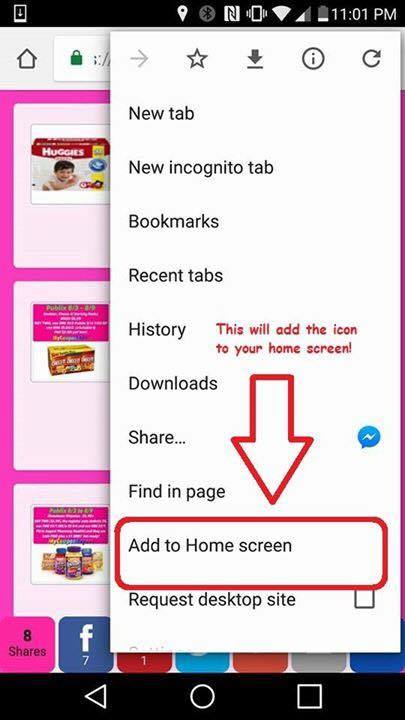
![]()

BOOM! DONE!!
This will make it SO MUCH EASIER to access the website or matchups on the fly! I personally have the PUBLIX WEEKLY MATCHUPS main page on one ICON and the MAIN MyCouponExpert.com website on the second icon. If I am in the store shopping and need to scroll the Publix HOT DEALS I can just click on the icon and go straight to the deals! REMEMBER, do not select a specific weeks deals when setting this up, you can go to the OVERALL Publix Weekly Deals Section Here which will save the section to your phone so that it updates as I add more matchups!